Guide: How to create a user in Altinn.no
Last published: 7 July 2022
Before starting this process, please be aware that one alternative investment manager can have only one user in Altinn.no. Both AIFM file and all AIF files must be submitted by the same user.
1) Go to https://www.altinn.no/ui/Authentication/SelfIdentified
Then change language to English:
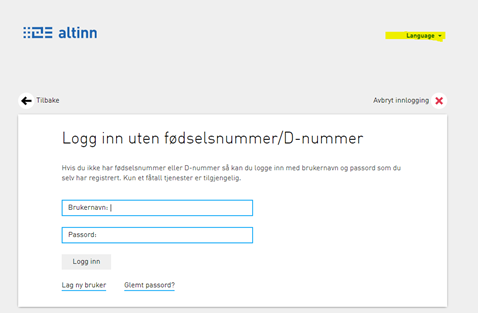
2) You will be directed to an English version of the page. Choose "Create a new user"
(In Norwegian "Lag ny bruker"):

3) You will be directed to a page to create the user.
NOTE! Username MUST be the same as the email provided. The email must be a non-personal email, i.e. a generic company email (e.g. compliance@company.com). Personal email (e.g. name.name@company.com) as username will be disallowed by Finanstilsynet. The username cannot be longer than 60 characters.
We strongly recommend that the username used is linked to a shared inbox email address. This will ensure access to all previous submissions in case of change of the individuals in charge of submissions on your part. Altinn.no is a third party platform and it will not be possible to migrate previous submission to an alternate username (email address).
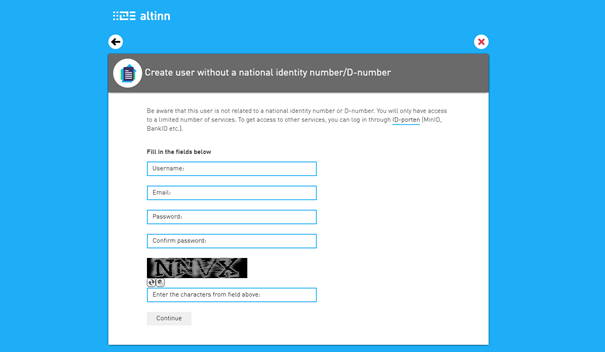
4) The username created in Altinn must be included in the application to get authorisation to market non-EEA and AIFs managed by non-EEA AIFMs in Norway.