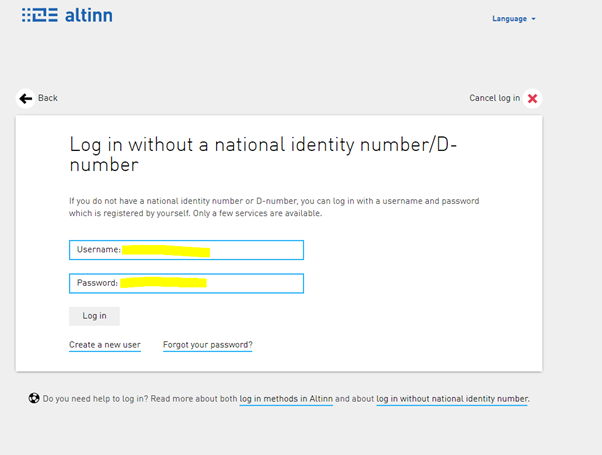Guide: How to log in to Altinn.no
Last published: 2 June 2021
If you do not have a user, please read "Guide: How to create user in Altinn.no" first.
1) Go to www.altinn.no (link is to english version for your convenience)
2) If in Norwegian, choose "Language" and change to "English".
3) Select "Log In"
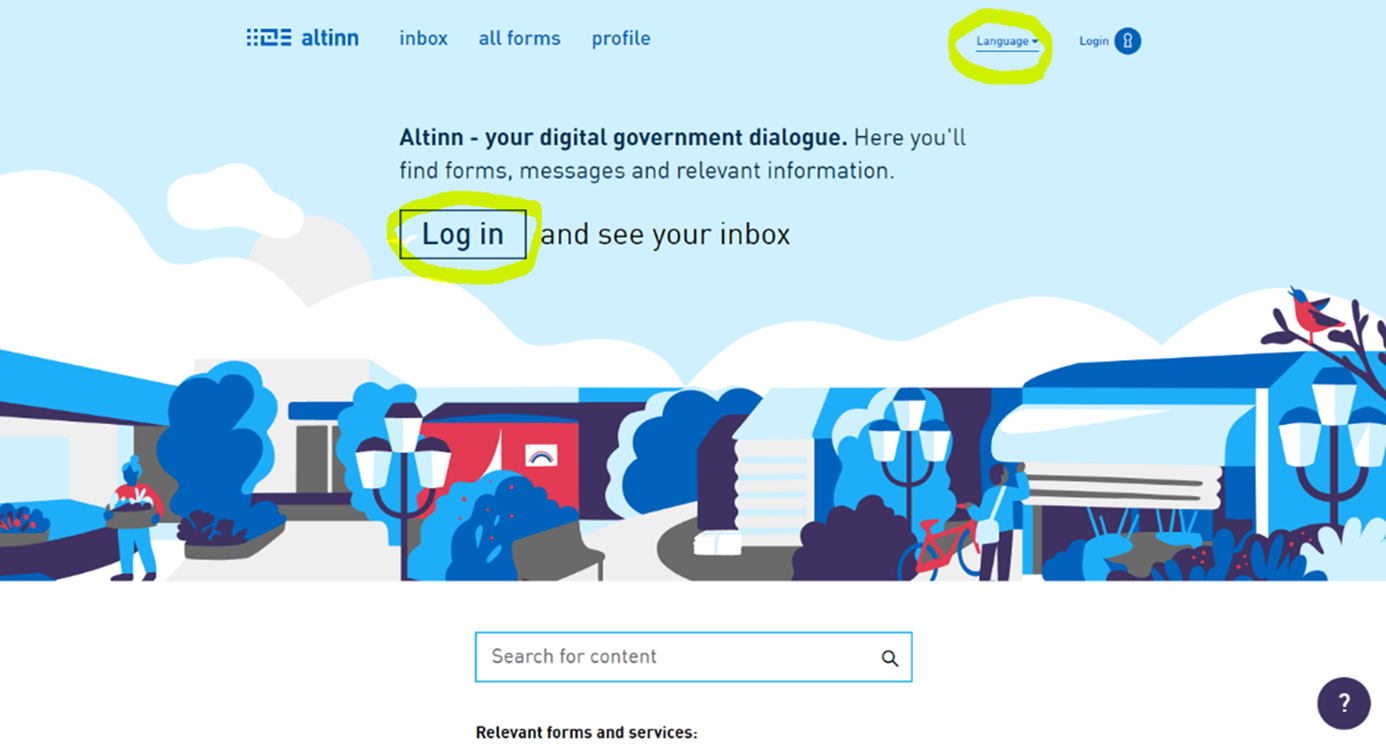
4) You will be directed to a new page. Select "Proceed to alternative log-in methods" (in Norwegian: "gå videre til flere innloggingsmetoder")
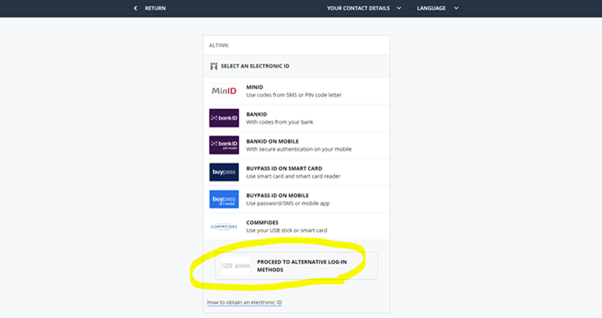
5) You will be directed to a new page. Select "Log in without national identity number/D-number" (In Norwegian: "innlogging uten fødselsnummer")
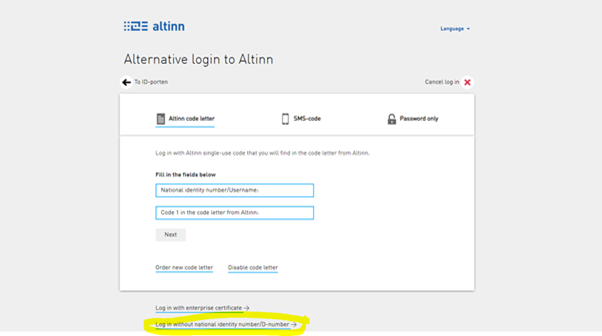
6) You will be directed to a new page. Then log in with username and password